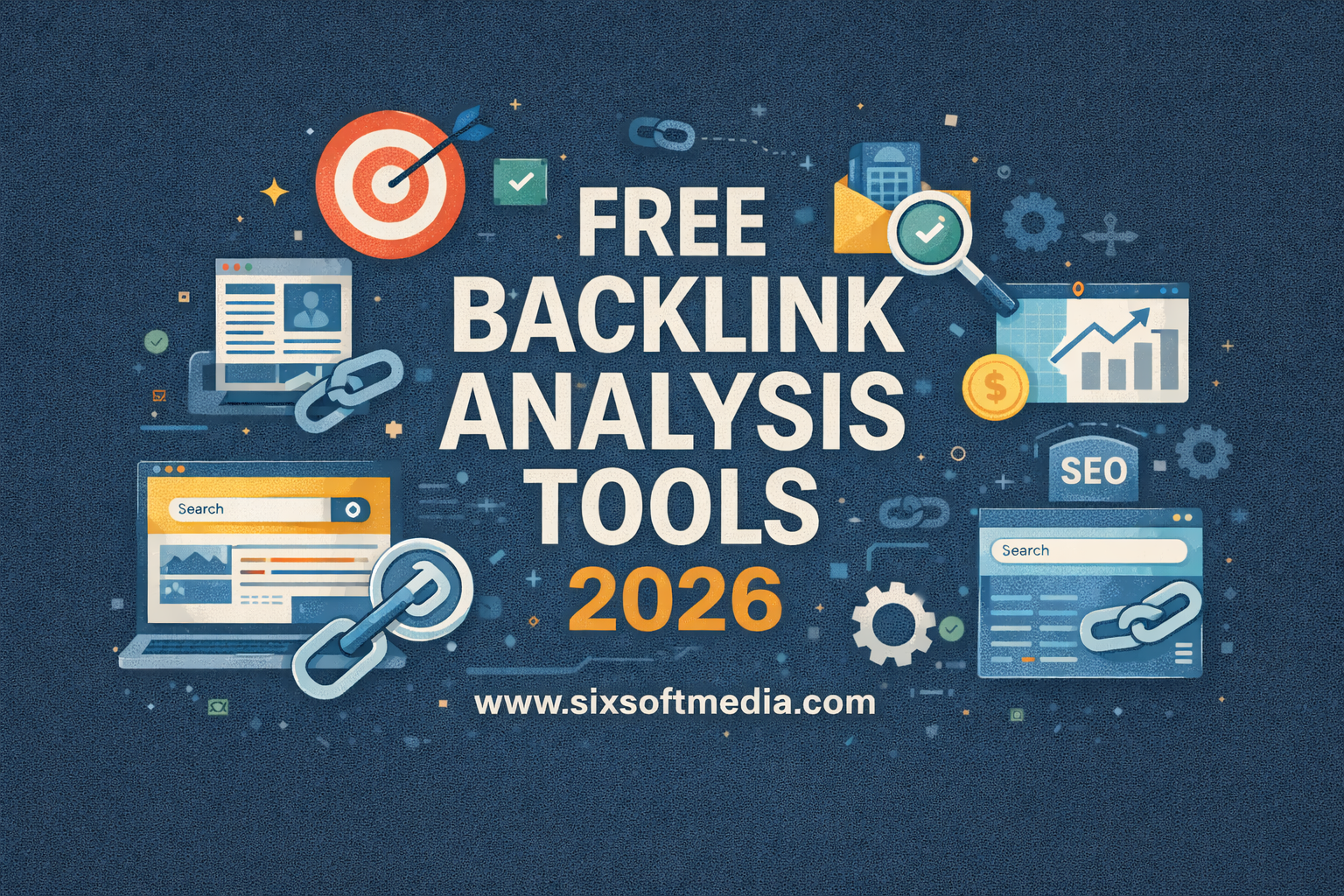
Introduction to Backlinks Analysis
In search engine optimization (SEO), backlinks are a critical factor influencing a website’s ranking on search engine results pages (SERPs). Backlinks, or inbound links, are links from other websites pointing to your site. They act as endorsements, signaling to search engines that your content is valuable and credible. However, understanding and managing your backlink profile effectively requires a thorough analysis. Backlinks analysis tools help you track, evaluate, and enhance your backlink strategy, ensuring your SEO efforts are optimized for success.
Why Backlinks Matter for SEO
Backlinks are integral to SEO because they are one of the primary factors that search engines like Google use to determine a website’s authority and relevance. When a high-quality, authoritative site links to your content, it’s akin to receiving a vote of confidence from a trusted source. This endorsement can boost your site’s credibility and increase its visibility in search results. Moreover, a strong backlink profile can help drive referral traffic, enhance domain authority, and contribute to better rankings for your targeted keywords. In essence, backlinks not only impact your search engine rankings but also the overall trustworthiness and reach of your website.
The Role of Backlink Analysis in Digital Marketing
Backlink analysis is a vital component of any digital marketing strategy, offering insights into how well your website is performing in terms of link building. By analyzing your backlinks, you can identify which links are beneficial and which might be harmful, monitor your link profile’s growth, and uncover opportunities for acquiring high-quality links. This process helps refine your SEO tactics, improve your content strategy, and build relationships with other websites. Effective backlink analysis ensures that your digital marketing efforts are aligned with best practices, ultimately enhancing your site’s online presence and effectiveness.
Top Free Backlinks Analysis Tools of 2026
As the digital landscape evolves, several free backlinks analysis tools have emerged, offering valuable features without the need for a subscription. These tools provide essential insights into your backlink profile, including link quantity, quality, and diversity. Whether you’re a small business owner, a blogger, or an SEO professional, these free tools can help you monitor and improve your backlink strategy effectively. In this section, we’ll explore some of the top free backlinks analysis tools available in 2024, highlighting their unique features and how they can assist in optimizing your SEO efforts.
Overview of the Best Free Tools
In 2024, several free backlinks analysis tools stand out for their effectiveness and user-friendly interfaces. Tools like Backlink-Tool.org, SEOReviewTools.com, and Link-Assistant.com offer robust features that cater to various aspects of backlink analysis. Each tool provides different functionalities, such as detailed backlink reports, domain authority metrics, and competitor analysis. By leveraging these tools, you can gain a comprehensive understanding of your backlink profile and make informed decisions to enhance your SEO strategy.
Comparative Features and Benefits
When choosing a free backlinks analysis tool, it’s essential to compare its features to find the best fit for your needs. Some tools excel in providing in-depth backlink reports, while others may offer more intuitive dashboards or additional SEO metrics. For example, Backlink-Tool.org might be renowned for its comprehensive link analysis and detailed insights, whereas SEOReviewTools.com could stand out for its ease of use and quick data processing. Evaluating the comparative benefits of these tools will help you select the one that aligns with your goals and provides the most value for your backlink analysis efforts.
Tool 1: Backlink-Tool.org
Key Features
Backlink-Tool.org is a robust, user-friendly platform designed to provide comprehensive insights into your backlink profile. Key features include:
- Backlink Overview: Provides a summary of the total number of backlinks pointing to your website, including details on the number of referring domains.
- Anchor Text Analysis: Allows users to analyze the anchor texts used in backlinks, helping to identify keyword patterns and potential opportunities.
- Domain Authority Metrics: Displays domain authority scores to help gauge the quality of the backlinks and their potential impact on your SEO.
- Backlink History: Tracks historical changes in your backlink profile, enabling you to see trends and identify any significant shifts.
- Competitor Comparison: Offers tools to compare your backlink profile with that of your competitors, helping you understand your relative position in the market.
How to Use It
Using Backlink-Tool.org is straightforward:
- Sign Up: Create a free account to access the full suite of features.
- Enter Your URL: Input your website’s URL into the search bar to generate a detailed backlink report.
- Review the Dashboard: Navigate through the dashboard to view an overview of your backlinks, including metrics such as the number of backlinks and domain authority scores.
- Analyze Anchor Texts: Use the anchor text analysis feature to examine the keywords associated with your backlinks and identify areas for improvement.
- Monitor Backlink History: Check the historical data to track changes in your backlink profile and spot trends.
- Compare with Competitors: Enter competitors’ URLs to compare their backlink profiles with yours, gaining insights into their strategies and identifying potential opportunities for link building.
Tool 2: SEOReviewTools.com
Key Features
SEOReviewTools.com offers a suite of tools designed to help with various aspects of SEO, including backlink analysis. Key features of its backlink checker include:
- Comprehensive Backlink Report: Provides detailed information about the backlinks pointing to your site, including their source, type, and status.
- Anchor Text Distribution: Displays the distribution of anchor texts used in your backlinks, helping you to understand the keyword targeting and identify potential issues.
- Link Quality Metrics: Assesses the quality of backlinks based on factors such as domain authority, spam score, and trustworthiness.
- Historical Backlink Data: This shows historical data on your backlink profile, enabling you to track changes and assess the effectiveness of your link-building efforts over time.
- Competitor Analysis: This allows you to analyze your competitor’s backlink profiles, offering insights into their link-building strategies and potential gaps in your profile.
How to Use It
Here’s how to make the most of SEOReviewTools.com’s backlink checker:
- Access the Tool: Go to the Backlink Checker section on SEOReviewTools.com.
- Input Your URL: Enter your website’s URL into the search field and initiate the backlink analysis.
- Examine the Report: Review the detailed backlink report, focusing on metrics like the number of backlinks, link quality, and anchor text distribution.
- Evaluate Anchor Texts: Analyze the anchor text distribution to identify any over-optimization or opportunities for better keyword targeting.
- Track Historical Data: Use the historical data feature to monitor changes in your backlink profile over time and adjust your strategies accordingly.
- Conduct Competitor Analysis: Enter competitors’ URLs to compare their backlink profiles with yours and identify potential areas for improvement or new link-building opportunities.
Tool 3: Link-Assistant.com
Key Features
Link-Assistant.com, a part of the SEO PowerSuite, offers a comprehensive set of tools for managing and analyzing backlinks. Key features include:
- Backlink Profile Analysis: Provides an in-depth analysis of your website’s backlink profile, including the number of links, referring domains, and their quality.
- Link Quality Metrics: Evaluate the quality of each backlink using various metrics such as domain authority, page authority, and trustworthiness.
- Anchor Text Distribution: Analyze the anchor texts used in backlinks to help identify keyword optimization patterns and potential issues.
- Competitor Backlink Analysis: This allows you to compare your backlink profile with that of your competitors, revealing their link-building strategies and identifying potential opportunities.
- Link Tracking and Alerts: Monitors your backlinks for changes and sends alerts if a link is removed or if there are significant changes in your backlink profile.
How to Use It
Using Link-Assistant.com effectively involves the following steps:
- Download and Install: First, download and install SEO PowerSuite, which includes Link-Assistant.com as one of its components.
- Set Up a Project: Create a new project for your website by entering your site’s URL and setting up the parameters for backlink analysis.
- Generate Backlink Reports: Use the tool to generate detailed reports on your backlink profile, including metrics like the number of backlinks, referring domains, and link quality.
- Analyze Anchor Texts: Review the anchor text distribution to ensure a balanced and natural keyword profile.
- Compare with Competitors: Enter competitors’ URLs to analyze their backlink profiles and gain insights into their link-building strategies.
- Monitor Links: Set up alerts to monitor changes in your backlink profile and receive notifications about lost or altered links.
Tool 4: SEOptimer Backlink Checker
Key Features
SEOptimer’s Backlink Checker is a user-friendly tool designed to provide essential insights into your website’s backlink profile. Key features include:
- Backlink Overview: Offers a snapshot of the total number of backlinks pointing to your site, along with a breakdown of the quality and type of these links.
- Link Quality Assessment: Evaluates the quality of backlinks based on various metrics, including domain authority, spam score, and trustworthiness.
- Anchor Text Analysis: This shows the distribution of anchor texts used in your backlinks, helping you understand keyword optimization and potential overuse.
- Referring Domains: Lists the domains that are linking to your site, providing information on their authority and relevance.
- Competitor Comparison: This allows you to analyze and compare your backlink profile with those of your competitors to identify gaps and opportunities.
How to Use It
To use SEOptimer’s Backlink Checker effectively, follow these steps:
- Visit the Backlink Checker Page: Go to the SEOptimer Backlink Checker tool page.
- Enter Your URL: Input your website’s URL into the search bar and initiate the analysis.
- Review the Report: Examine the comprehensive report generated by the tool, including details on the number and quality of backlinks, anchor text distribution, and referring domains.
- Analyze Anchor Texts: Check the anchor text distribution to ensure a balanced and natural use of keywords.
- Compare with Competitors: Enter competitors’ URLs to compare their backlink profiles with yours and gain insights into their strategies.
- Identify Opportunities: Use the data to identify opportunities for acquiring high-quality backlinks and improving your link-building strategy.
Tool 5: Seobility Backlink Checker
Key Features
Seobility’s Backlink Checker is a versatile tool designed to provide detailed insights into your website’s backlink profile. Key features include:
- Comprehensive Backlink Report: Provides an extensive overview of your backlink profile, including the number of backlinks, referring domains, and their respective quality.
- Backlink Quality Assessment: Analyzes the quality of backlinks based on various metrics such as domain authority, page authority, and spam score, helping you understand their impact on your SEO.
- Anchor Text Analysis: This breaks down the distribution of anchor texts used in your backlinks, allowing you to evaluate keyword relevance and detect any over-optimization.
- Link Status Monitoring: Shows the status of each backlink, including whether it is live or broken, helping you identify and address any issues promptly.
- Competitor Backlink Comparison: This enables you to compare your backlink profile with those of your competitors, revealing their link-building strategies and potential areas for improvement.
- Historical Backlink Data: Provides historical data on your backlink profile, enabling you to track changes over time and assess the effectiveness of your link-building efforts.
How to Use It
To make the most of Seobility’s Backlink Checker, follow these steps:
- Access the Tool: Visit the Seobility Backlink Checker page.
- Enter Your URL: Input your website’s URL into the search field and click on the “Check Backlinks” button to start the analysis.
- Review the Backlink Report: Examine the detailed report generated by the tool. It will include metrics such as the total number of backlinks, referring domains, and the quality of these links.
- Analyze Anchor Texts: Use the anchor text analysis feature to review the distribution and relevance of anchor texts used in your backlinks. Look for any patterns or potential issues.
- Monitor Link Status: Check the link status to identify any broken or problematic backlinks. Address these issues by either fixing or removing broken links.
- Compare with Competitors: Enter the URLs of your competitors to compare their backlink profiles with yours. This will help you understand their link-building tactics and identify opportunities for your strategy.
- Track Historical Data: Review historical data to monitor changes in your backlink profile over time. This can help you assess the impact of your link-building efforts and make necessary adjustments.